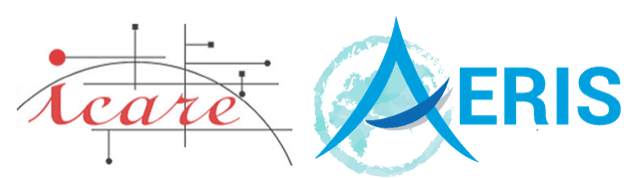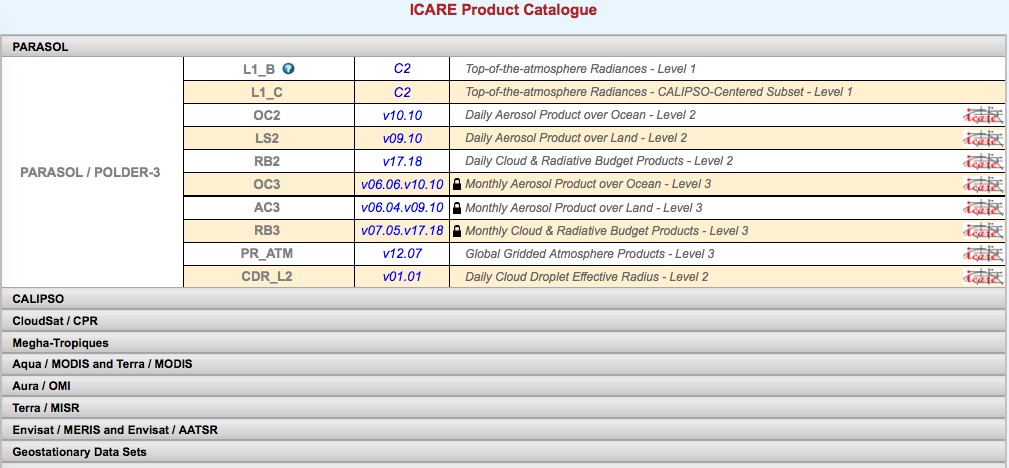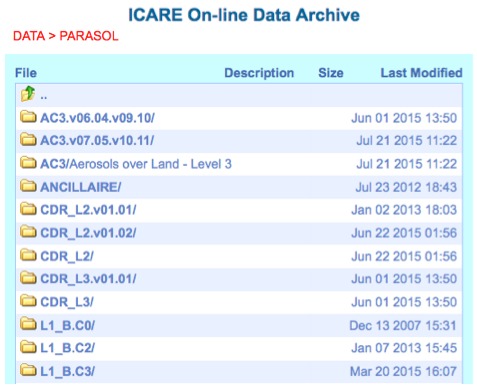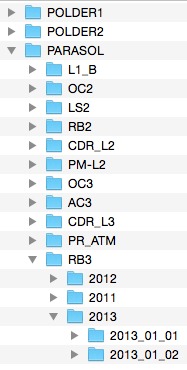Access to POLDER/PARASOL data is subject to the Data Policy below. All users must register beforehand.
Registered users can access the data through the Catalogue, the Archive Web Interface and the SFTP server.
ICARE provides a web interface to visualize browse images associated with the data products.
The on-line catalogue provides direct access to the data and availability of each data set as a function of time. It
displays the sensor and product name, the product version or collection, and the product description. Dynamic calendars are also available for each data set with a color code showing data availability.
The « archive » interface provides a web-based SFTP-like access to the data, more user-friendly than plain SFTP access. Data sets are shown exactly as they are stored on disk (see « Archive tree structure » description below).
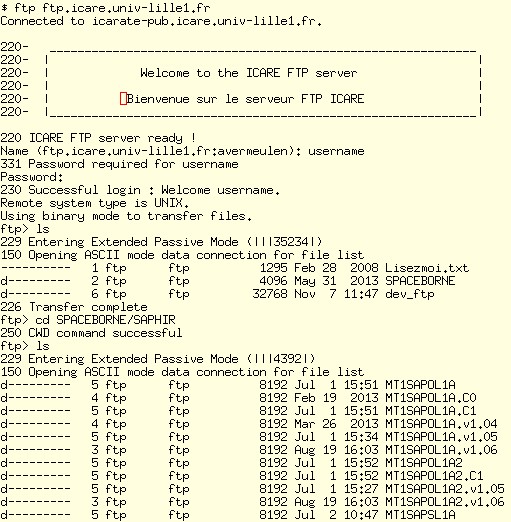
The on-line archive is available using SFTP either from a terminal:
sftp sftp.icare.univ-lille.fr
or from your web browser:
sftp://sftp.icare.univ-lille.fr/SPACEBORNE
sftp://<user>@sftp.icare.univ-lille.fr/SPACEBORNE
sftp://<user>:<password>@sftp.icare.univ-lille.fr/SPACEBORNE
<user> = registered user name
<password> = registered password
URLs may include a full path that reproduces the archive tree structure to access a specific sensor, product, and date (see « archive tree structure » description below).
Example (Authentication required):
sftp://sftp.icare.univ-lille.fr/SPACEBORNE/POLDER1
sftp://sftp.icare.univ-lille.fr/SPACEBORNE/POLDER2
sftp://sftp.icare.univ-lille.fr/SPACEBORNE/PARASOL
PARASOL browse imagery associated with L1_B, L2 and L3 products is available through a dedicated
web interface.
All data sets are archived by sensor, product ID, year, and day, following this convention:
<instrument>/<productID>/<YYYY>/<YYYY_MM_DD>
where:
<instrument> = POLDER1, POLDER2 or PARASOL
<productID> = L1_B, OC2, LS2, RB2 etc.
(see product list in Products section).
<YYYY_MM_DD> = Date (Year, Month, Day)
Data Policy
Credits for Level-1 data
Publications using POLDER/PARASOL Level-1 data must include the following sentence:
« POLDER/PARASOL Level-1 data originally provided by CNES. Products and images produced and distributed by ICARE Data and Services Center (https://web-backend.icare.univ-lille.fr) »
Short credit: « Credit: CNES/ICARE »
Credits for science products
POLDER/PARASOL Level-2 and Level-3 and global gridded products (OC2, LS2, RB2, OC3, AC3, RB3, PR_ATM) are available to the public.
Publications using POLDER/PARASOL science products must include the following sentence:
« POLDER/PARASOL Level-1 data originally provided by CNES. Products and images and browse images produced by LOA/ICARE, distributed by ICARE Data and Services Center (https://web-backend.icare.univ-lille.fr) »
Short credit: « Credit: CNES/LOA/ICARE »
POLDER/PARASOL Tools at ICARE
Tools to read and visualize POLDER/PARASOL files are available on ICARE’s tools page. Filter by project for POLDER and PARASOL to get the list and the links to specific tools or scan the list hereafter:
Anapol: an IDL graphical interface for POLDER and PARASOL data visualization and analysis. The functionalities of the program are:
Selection of the region of interest, visualization of parameters, extraction of pixel value, creation of composites, histograms, etc.
Average Tool: a Python software that computes the average of a list of HDF4 files (PARASOL and other and additional statistical indicators, e.g. standard deviation, maximum and minimum per pixel).
Filedata: a high level C++ library providing interfaces for reading POLDER ??? and PARASOL products (and products hosted by ICARE)
hdfcpp: a high level C++ library for reading HDF4 files (PARASOL and many other products hosted by ICARE)
Parasolascii: A simple parser for the POLDER/PARASOL format. Displays the data from the POLDER and PARASOL binary files in plain text.
POLDER2-MODIS: an IDL tool for visually comparing the POLDER2 and the MODIS coincident data