#include <hdffiledata.h>
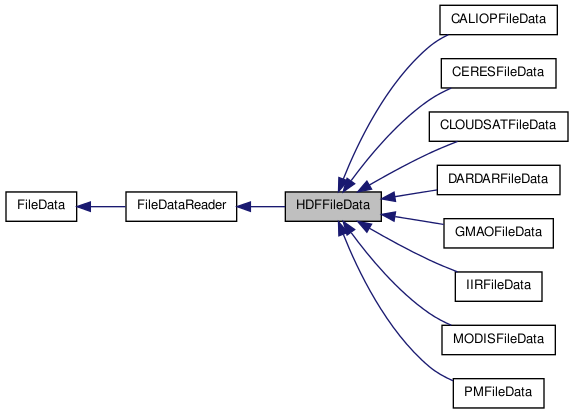
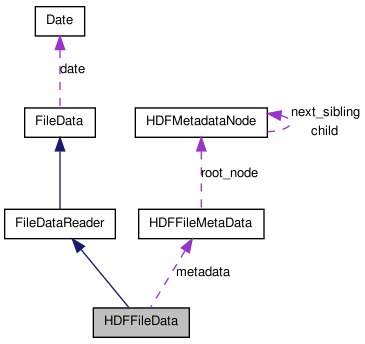
Public Member Functions | |
| HDFFileData (const string &name="", const string &mode="r", const bool open_file=false) | |
| Open and initialize the file. | |
| HDFFileData (const HDFFileData &hfd) | |
| Copy constructor. | |
| virtual | ~HDFFileData () |
| Destructor. | |
| HDFFileData & | operator= (const HDFFileData &hfd) |
| Affectation. | |
| Hdf_file * | get_hdf_file () |
| accessor to the Hdf_file object. | |
| void | load_hdf_file () |
| open the hdf file in reading mode. Instantiates a Hdf_file object. | |
| void | free_hdf_file () |
| close the hdf file, and free the ressources used by it | |
| const bool | is_hdf_file_loaded () |
| Check if the hdf file has already been loaded. | |
| HDFFileMetaData * | get_metadata () |
| access to the HDF file metadata. | |
| void | load_hdf_metadata () |
| Read the metadata contained in the hdf file and put them in a tree. | |
| void | free_hdf_metadata () |
| Release the metadata tree If the metadata haven't been loaded, nothing's done. | |
| const bool | is_hdf_metadata_loaded () |
| Check if the metadata' tree have already been constructed. | |
| virtual void | get_dataset_fill_value (const string &sds_name, void *fill_value) |
| read the fill value of the sds given in parametre | |
| vector< int > | get_sds_dimension (const string &sds_name) |
| access the size of the given sds | |
| virtual vector< int > | get_dataset_dimension (const string &sds_name) |
| return the given dataset size along each axis | |
| vector< int > | get_vdata_dimension (const string &vdata_name) |
| access the size of a vdata It returns a 2 values vector like this {nb of vdata records, nb of fields}. It doesn't change if the fields have an order bigger than one. | |
| int | get_n_dataset () |
| string | get_dataset_name (int i) |
| Hdf_sds | get_dataset (string sds_name) |
| int | get_dataset_data_type (string sds_name) |
| string | get_values_attr_dataset (string sds_name, string attr_name) |
| bool | has_attr_dataset (string sds_name, string attr_name) |
| void | close_data_file () |
| closes the file | |
| void | open_data_file () |
| open the file | |
| string | get_values_attr (string attr_name) |
| string | get_file_attr (string attr_name) |
| bool | has_attr (string attr_name) |
| bool | has_file_attr (string attr_name) |
| template<class T > | |
| T | get_var_value (const string sds_name, const int &y_index, const int &x_index) |
| template<class T > | |
| T | get_value_0D (const char *sds_name="Height", int *start=NULL, int *stride=NULL, int *edges=NULL, int &rank=-1) |
| template<class T > | |
| vector< T > * | get_value_1D (const char *sds_name="Height", int *start=NULL, int *stride=NULL, int *edges=NULL, int &rank=-1) |
| template<class T > | |
| vector< vector< T > > * | get_value_2D (const char *sds_name="Height", int *start=NULL, int *stride=NULL, int *edges=NULL, int &rank=-1) |
| virtual void * | read_data (void *data, const char *sds_name, int *start=NULL, int *stride=NULL, int *edges=NULL, int rank=-1) |
| template<typename DataType > | |
| DataType * | read_data (DataType *data, const char *sds_name, int *start=NULL, int *stride=NULL, int *edges=NULL, int rank=-1) |
method to read the data of an sds similar to void* read_data(...) This method add a test on the validity of the ouput buffer type compared to the sds one. | |
| void * | read_vdata (void *data, const char *vdata_name="", const char *vdata_field="", int start=0, int edges=-1) |
read the data of an hdf VData Field
| |
| void | get_fillValue (const string &sds_name, void *fillValue) |
| read the given dataset's fill value | |
| void | get_scaling (const string &sds_name, float64 &scale, float64 &offset) |
| template<typename T > | |
| T * | read_data (T *data, const char *sds_name, int *start, int *stride, int *edges, int rank) |
Protected Member Functions | |
| template<class T > | |
| const vector< int > | get_nearest_index (const vector< T > &v_data, const T &val=T(0)) |
| template<class T > | |
| const int | get_nearest_index (const vector< T > *data, const T val) |
| template<class T > | |
| const int | get_nearest_index (const T *data=NULL, const int data_size=0, const T val=T(0)) |
| void | init_read_write_null_input_param (const char *sds_name, int *&start, int *&stride, int *&edges, int &rank, bool *initialized_values) |
| void | free_read_write_allocations (const bool *are_limits_initialized, int *start, int *stride, int *edges) |
| const bool | check_read_write_limits (const char *sds_name, int *start, int *stride, int *edges, const int rank) |
Protected Attributes | |
| Hdf_file * | hdf_file |
| HDFFileMetaData * | metadata |
Detailed Description
Manage the opening, reading, and accessing to the data in a HDF File. This class encapsulates the Hdf_file class, developped by Fabrice Ducos (fabrice.ducos@icare.univ-lille1.fr), which is a lower level interface to HDF.
How to do some useful actions :
> in a C way (with static arrays)
HDFFileData my_hdf=HDFFileData("path_to_desired_hdf_file"); // open the file for reading Some remarks :
float32 *data =NULL; // define buffer where to put the read data
data=read_data(static_cast<void*>(data),"Name_Of_The_Sds"); // read the sds' data
make your stuff with the data here
delete[] data; // don't forget to free the data after use
- data can either be NULL or allocated by the user. If NULL, the method manages the allocations, but the caller must free the data after use.
> in a C++ way (with STL's vectors)
HDFFileData my_hdf=HDFFileData("path_to_desired_hdf_file"); // open the file for reading Some remarks :
Vector < T > *v_data=get_value_XD<T>("Name_Of_The_Sds"); // fill a vector with the read data
make your stuff with the data vector here
delete v_data; // don't forget to free the data after use
- X is 1,2 or 3 : the dimension of the returned vector (in fact it returns a pointer to a vector). If 1, it will be a vector<> *, if 2 a vector< vector <T> > *...
- T is the type of the read data.
- Version:
- 1.0
Constructor & Destructor Documentation
| HDFFileData::HDFFileData | ( | const string & | name = "", |
|
| const string & | mode = "r", |
|||
| const bool | open_file = false | |||
| ) |
Open and initialize the file.
- Parameters:
-
_name the filename of the file to be opened (including its path). Ex : "/home/kiki/my_file.hdf" mode the opening mode : "r", "w" or "rw". At this time, only the reading "r" mode is fully implemented open_file tell wether the file must be opened during the instantiation or not
References hdf_file, load_hdf_file(), load_hdf_metadata(), and metadata.
| HDFFileData::HDFFileData | ( | const HDFFileData & | hfd | ) |
Copy constructor.
- Parameters:
-
hfd the HDFFileData object to be recopied.
Member Function Documentation
| void HDFFileData::free_read_write_allocations | ( | const bool * | are_limits_initialized, | |
| int * | start, | |||
| int * | stride, | |||
| int * | edges | |||
| ) | [protected] |
free the allocations made by the init_read_write_null_input_param methods
Referenced by MODISFileData::read_calibrated_data(), and read_data().
| virtual vector<int> HDFFileData::get_dataset_dimension | ( | const string & | sds_name | ) | [inline, virtual] |
return the given dataset size along each axis
- Parameters:
-
ds_name [IN] dataset name
- Returns:
- the axis dimensions in ordering [..., Z, Y, X]. Use return_vector.size() to know the rank of the sds
Reimplemented from FileData.
References get_sds_dimension().
| void HDFFileData::get_dataset_fill_value | ( | const string & | sds_name, | |
| void * | fill_value | |||
| ) | [virtual] |
read the fill value of the sds given in parametre
- Parameters:
-
sds_name the name of the sds where to read the fill value fill_value (output) where to store the read value
Reimplemented from FileData.
References get_hdf_file(), is_hdf_file_loaded(), and load_hdf_file().
Referenced by MODISFileData::read_calibrated_data().
| void HDFFileData::get_fillValue | ( | const string & | sds_name, | |
| void * | fillValue | |||
| ) | [virtual] |
| Hdf_file * HDFFileData::get_hdf_file | ( | ) |
accessor to the Hdf_file object.
- Returns:
- a pointer to Hdf_file object used.
References hdf_file, is_hdf_file_loaded(), and load_hdf_file().
Referenced by get_dataset_fill_value(), and GMAOFileData::get_sds_fill_value().
| HDFFileMetaData * HDFFileData::get_metadata | ( | ) |
access to the HDF file metadata.
- Returns:
- a pointer to HDFFileMetaData object. If the metadata haven't been loaded using the load_metadata method, it will return NULL.
References is_hdf_metadata_loaded(), load_hdf_metadata(), and metadata.
| const vector< int > HDFFileData::get_nearest_index | ( | const vector< T > & | v_data, | |
| const T & | val = T(0) | |||
| ) | [protected] |
find the indexes of the values that are the nearest to val. REM if the return vector have many indexes, the values at those indexes are equal.
- Parameters:
-
v_data the vector that contains the data to be processed val the value we are searching for the nearest values in v_data
- Returns:
- a vector containing the indexes of the values that are the nearest to val in v_data
| const int HDFFileData::get_nearest_index | ( | const vector< T > * | data, | |
| const T | val | |||
| ) | [protected] |
search in a vector the nearest value to val, and retrun its index
- Parameters:
-
data the vector where must be processed the search val the value wa are searching for the nearset one
- Returns:
- the index of the nearest vector value. -1 in case of problem, for example if the data are empty.
| const int HDFFileData::get_nearest_index | ( | const T * | data = NULL, |
|
| const int | data_size = 0, |
|||
| const T | val = T(0) | |||
| ) | [protected] |
search in a vector the nearest value to val, and retrun its index
- Parameters:
-
data the array where must be processed the search data_size the number of values of the array val the value wa are searching for the nearset one
- Returns:
- the index of the nearest vector value. -1 in case of problem, for example if the data are empty.
| vector< int > HDFFileData::get_sds_dimension | ( | const string & | sds_name | ) |
access the size of the given sds
- Parameters:
-
sds_name the name of the sds
- Returns:
- a vector that contains the dimensions of the sds in each direction. Use return_vector.size() to know the rank of the sds
References free_hdf_file(), hdf_file, is_hdf_file_loaded(), and load_hdf_file().
Referenced by get_dataset_dimension().
| T HDFFileData::get_value_0D | ( | const char * | sds_name = "Height", |
|
| int * | start = NULL, |
|||
| int * | stride = NULL, |
|||
| int * | edges = NULL, |
|||
| int & | rank = -1 | |||
| ) |
In the opened file, read the value of the sds called "sds_name" at the point "start". BE CAREFUL : this array must be given using the order ...[Z][Y][X]. This method is a template, so you have also to precise the data type of the read value while calling it.
If you are trying to read a value in a 2D sds, please refer to the get_var_value method. It's a simplest front-end to this method.
An examples is clearest :
long start[] = {16,25}; // start position
long rank = 2; // the dimension of start
float32 val = hfd.get_value_0D<float32>("Latitude",start,NULL,NULL,rank);
It will read the data of the sds "Latitude", that is composed of float32 values at the position (16,25) using (Y,X) convention (ie (lat,lon)).
- Parameters:
-
sds_name the name of the sds (Scientific Data Set) we want to access. start begining of the selection. If NULL, start at (0,0) if rank is 2 ; (0,0,0) if rank is 3... stride step between 2 interesting values. If NULL, this step is set to 1 in each dimension (ie all values will be read) edges number of values to be read in each dimension. if NULL, it will be all data along each dimension. rank the dimension of start
- Returns:
- a pointer to a 1D vector containing the selected values of type T. Allocated with new inside, and so must be deleted by the caller after being used.
| vector< T > * HDFFileData::get_value_1D | ( | const char * | sds_name = "Height", |
|
| int * | start = NULL, |
|||
| int * | stride = NULL, |
|||
| int * | edges = NULL, |
|||
| int & | rank = -1 | |||
| ) |
In the opened file, read the values of the sds called "sds_name", starting at the point "start", reading "edges" values, with a step of "stride" between each values. BE CAREFUL : those array values must be given using the order ...[Z][Y][X]. The result data must be a 1D array. If it isn't the case, an error message will prevent you. This method is a template, so you have also to precise the data type of the read values while calling it.
Some examples are clearest : ----------------------------- EXAMPLE 1 ----------------------------
long start[] = {3,0}; // start position
long stride[] = {2,1}; // step between 2 values
long edges[] = {35,1}; // number of values to be read
long rank = 2; // the dimension of start,stride and edges
vector<float32> *v = hfd.get_value_1D<float32>("Latitude",start,stride,edges,rank);
It will read the data of the sds "Latitude", that is composed of float32 values.
- Along X, 1 value (edges[1]) will be read, starting at the position 0 (start[1]), with a step of 1 (stride[1]) between 2 values. In this case, the step isn't useful because we read only 1 value.
- Along Y, 35 values (edges[0]) will be read, starting at the position 3 (start[0]), with a step of 2 (stride[0]) between 2 values. The method will return a POINTER to an 1D vector. So, to access the read data, use (*v)[0] instead of v[0] if it wasn't a pointer.
----------------------------- EXAMPLE 2 ----------------------------
long start[] = {0,0,0}; // start position
long stride[] = {1,1,1}; // same result if NULL, and even a little bit faster : by default, the step between 2 values is 1
long edges[] = {20,1,1}; // number of values to be read
long rank = 3; // the dimension of start,stride and edges
vector<uint8> *v = hfd.get_value_1D<uint8>("Nb_Layer_Found",start,stride,edges,rank);
It will read the data of the sds "Nb_Layer_Found", that is composed of uint8 values.
- Along X, 1 value (edges[2]) will be read, starting at the position 0 (start[2]), with a step of 1 (stride[2]).
- Along Y, 1 values (edges[1]) will be read, starting at the position 0 (start[1]), with a step of 1 (stride[1]).
- Along Z, 20 values (edges[0]) will be read, starting at the position 0 (start[0]), with a step of 1 (stride[0]). The method will return a POINTER to an 1D vector.
TODO----------------------------- EXAMPLE 3 : USING DEFAULT VALUES (not available yet) ---------------------------- TODO
vector<float32> *v = get_value_1D<float32>("Top_Layer_Height",NULL,NULL,NULL,1);
TODO It will return the whole data of type float32 contained in the sds named "Top_Layer_Height". TODO REM : In this case, the sds "Top_Layer_Height" must have a dimension of 1, because the read values' vector must have a dimension of 1.
- Parameters:
-
sds_name the name of the sds (Scientific Data Set) we want to access. start begining of the selection. If NULL, start at (0,0) if rank is 2 ; (0,0,0) if rank is 3... stride step between 2 interesting values. If NULL, this step is set to 1 in each dimension (ie all values will be read) edges number of values to be read in each dimension. if NULL, it will be all data along each dimension. rank the dimension of start, stride and edges
- Returns:
- a pointer to a 1D vector containing the selected values of type T. Allocated with new inside, and so must be deleted by the caller after being used.
| vector< vector< T > > * HDFFileData::get_value_2D | ( | const char * | sds_name = "Height", |
|
| int * | start = NULL, |
|||
| int * | stride = NULL, |
|||
| int * | edges = NULL, |
|||
| int & | rank = -1 | |||
| ) |
In the opened file, read the values of the sds called "sds_name", starting at the point "start", reading "edges" values, with a step of "stride" between each values. BE CAREFUL : those array values must be given using the order ...[Z][Y][X]. The result data must be a 1D array. If it isn't the case, an error message will prevent you. This method is a template, so you have also to precise the data type of the read values while calling it.
Some examples are clearest : ----------------------------- EXAMPLE 1 ----------------------------
long start[] = {3,0}; // start position
long stride[] = {2,1}; // step between 2 values
long edges[] = {35,2}; // number of values to be read
long rank = 2; // the dimension of start,stride and edges
vector<float32> *v = hfd.get_value_2D<float32>("Latitude",start,stride,edges,rank);
It will read the data of the sds "Latitude", that is composed of float32 values.
- Along X, 2 value (edges[1]) will be read, starting at the position 0 (start[1]), with a step of 1 (stride[1]) between 2 values.
- Along Y, 35 values (edges[0]) will be read, starting at the position 3 (start[0]), with a step of 2 (stride[0]) between 2 values. The method will return a POINTER to an 2D vector. So, to access the read data, use (*v)[0][0].
----------------------------- EXAMPLE 2 ----------------------------
long start[] = {0,0,0}; // start position
long stride[] = {1,1,1}; // same result if NULL, and even a little bit faster : by default, the step between 2 values is 1
long edges[] = {1,20,15}; // number of values to be read
long rank = 3; // the dimension of start,stride and edges
vector<uint8> *v = hfd.get_value_2D<uint8>("Nb_Layer_Found",start,stride,edges,rank);
It will read the data of the sds "Nb_Layer_Found", that is composed of uint8 values.
- Along X (the longitude for ex), 15 values (edges[2]) will be read, starting at the position 0 (start[2]), with a step of 1 (stride[2]).
- Along Y (the latitude for ex), 20 values (edges[1]) will be read, starting at the position 0 (start[1]), with a step of 1 (stride[1]).
- Along Z (the number of layers found for ex), 1 value (edges[0]) will be read, starting at the position 0 (start[0]), with a step of 1 (stride[0]). The method will return a POINTER to an 2D vector.
In this example, the sense of the return vector will be : the number of cloud's layers found along (20,15) lat_lon mesures.
TODO----------------------------- EXAMPLE 3 : USING DEFAULT VALUES (not available yet) ---------------------------- TODO
vector<float32> *v = get_value_2D<float32>("Longitude",NULL,NULL,NULL,2);
TODO It will return the whole data of type float32 contained in the sds named "Longitude". TODO REM : In this case, the sds "Longitude" must have a dimension of 2, because the read values' vector must have a dimension of 2.
- Parameters:
-
sds_name the name of the sds (Scientific Data Set) we want to access. start begining of the selection. If NULL, start at (0,0) if rank is 2 ; (0,0,0) if rank is 3... stride step between 2 interesting values. If NULL, this step is set to 1 in each dimension (ie all values will be read) edges number of values to be read in each dimension. if NULL, it will be all data along each dimension. rank the dimension of start, stride and edges
- Returns:
- a pointer to a 2D vector containing the selected values of type T. Allocated with new inside, and so must be deleted by the caller after being used.
| T HDFFileData::get_var_value | ( | const string | sds_name, | |
| const int & | y_index, | |||
| const int & | x_index | |||
| ) |
Read a value in a sds directly using its y_index and x_index. This method is a convenience method to access to a 2D sds. This method is a template, so you have also to precise the data type of the read value while calling it. Ex :
float32 v = get_var_value<float32>("Latitude",12,1);
will read in the sds "Latitude" the value at (12,1) using (Y,X) convention
- Returns:
- the read value
| vector< int > HDFFileData::get_vdata_dimension | ( | const string & | vdata_name | ) |
access the size of a vdata It returns a 2 values vector like this {nb of vdata records, nb of fields}. It doesn't change if the fields have an order bigger than one.
- Parameters:
-
vdata_name the name of the vdata
- Returns:
- a vector that contains the dimensions of the vdata.
References free_hdf_file(), hdf_file, is_hdf_file_loaded(), and load_hdf_file().
Referenced by read_vdata().
| void HDFFileData::init_read_write_null_input_param | ( | const char * | sds_name, | |
| int *& | start, | |||
| int *& | stride, | |||
| int *& | edges, | |||
| int & | rank, | |||
| bool * | initialized_values | |||
| ) | [protected] |
initialize NULL parametres in read_data methods for a specific sds :
- set rank size to the sds one
- allocate edges and set it to hte whole sds size
- allocate start to the rank size and set it to 0
References hdf_file.
Referenced by MODISFileData::read_calibrated_data(), and read_data().
| const bool HDFFileData::is_hdf_metadata_loaded | ( | ) |
Check if the metadata' tree have already been constructed.
- Returns:
- true if the metadata have already been loaded
References metadata.
Referenced by get_metadata(), and MODISFileData::set_lat_lon_min_max().
| HDFFileData & HDFFileData::operator= | ( | const HDFFileData & | hfd | ) |
Affectation.
- Parameters:
-
hfd the HDFFileData object to be recopied.
| DataType* HDFFileData::read_data | ( | DataType * | data, | |
| const char * | sds_name, | |||
| int * | start = NULL, |
|||
| int * | stride = NULL, |
|||
| int * | edges = NULL, |
|||
| int | rank = -1 | |||
| ) |
method to read the data of an sds similar to void* read_data(...) This method add a test on the validity of the ouput buffer type compared to the sds one.
- Warning:
- this method can only be used with 1D output buffers (you can use an indexation like [j*nb_i+i] to simulate a 2D buffer )
- Parameters:
-
data sds_name start stride edges rank
- Returns:
| void * HDFFileData::read_data | ( | void * | data, | |
| const char * | sds_name, | |||
| int * | start = NULL, |
|||
| int * | stride = NULL, |
|||
| int * | edges = NULL, |
|||
| int | rank = -1 | |||
| ) | [virtual] |
Read the data in a HDF file. Similar to get_value_nD methods, but in a C way : this method fills an array and doesn't use a std::vector. Some examples are clearest : ----------------------------- EXAMPLE 1 ----------------------------
long Y_LENGTH = 2;
long X_LENGTH = 35;
long start[] = {3,0}; // start position
long stride[] = {2,1}; // step between 2 values
long edges[] = {X_LENGTH,Y_LENGTH}; // number of values to be read
long rank = 2; // the dimension of start,stride and edges
float32 data[Y_LENGTH][X_LENGTH]; // buffer where to put the read data
hfd.read_data((void*)data,"Latitude",start,stride,edges,rank);
It will read the data of the sds "Latitude", that is composed of float32 values.
- Along X, 2 value (edges[1]) will be read, starting at the position 0 (start[1]), with a step of 1 (stride[1]) between 2 values.
- Along Y, 35 values (edges[0]) will be read, starting at the position 3 (start[0]), with a step of 2 (stride[0]) between 2 values.
----------------------------- EXAMPLE 2 ----------------------------
long Z_LENGTH = 1;
long Y_LENGTH = 20;
long X_LENGTH = 15;
long start[] = {0,0,0}; // start position
long stride[] = {1,1,1}; // same result if NULL, and even a little bit faster : by default, the step between 2 values is 1
long edges[] = {Z_LENGTH,Y_LENGTH,X_LENGTH}; // number of values to be read
long rank = 3; // the dimension of start,stride and edges
uint8 data[Z_LENGTH][Y_LENGTH][X_LENGTH]; // buffer where to put the read data
hfd.read_data((void*)data,"Nb_Layer_Found",start,stride,edges,rank);
It will read the data of the sds "Nb_Layer_Found", that is composed of uint8 values.
- Along X (the longitude for ex), 15 values (edges[2]) will be read, starting at the position 0 (start[2]), with a step of 1 (stride[2]).
- Along Y (the latitude for ex), 20 values (edges[1]) will be read, starting at the position 0 (start[1]), with a step of 1 (stride[1]).
- Along Z (the number of layers found for ex), 1 value (edges[0]) will be read, starting at the position 0 (start[0]), with a step of 1 (stride[0]).
----------------------------- EXAMPLE 3 : USING DEFAULT VALUES ---------------------------- float32 *data = NULL; // buffer where to put the read data It will read the whole data of type float32 contained in the sds named "Longitude". The method manages the allocation of the data' array
data=(float32*)hfd.read_data((void*)data,"Longitude");// the method allocates the needed memory
// Do what you have to do with data here
delete[] data;// Don't forget to free the memory once used
- Parameters:
-
data the buffer to fill with the read values sds_name the name of the sds (Scientific Data Set) we want to access. start begining of the selection. If NULL, start at (0,0) if rank is 2 ; (0,0,0) if rank is 3... stride step between 2 interesting values. If NULL, this step is set to 1 in each dimension (ie all values will be read) edges number of values to be read in each dimension. if NULL, it will be all data along each dimension. rank the dimension of start, stride and edges
- Returns:
- a pointer to the read data array. It is useful when you let this method manage the allocation to update the allocated pointer to the data. If you've done it yourself or you are using a static buffer, it isn't necessary to catch this return pointer
Implements FileData.
References free_hdf_file(), free_read_write_allocations(), hdf_file, init_read_write_null_input_param(), is_hdf_file_loaded(), and load_hdf_file().
Referenced by IIRFileData::get_latitude_data(), IIRFileData::get_longitude_data(), IIRFileData::get_time_data(), PMFileData::load_geolocation_data(), MODISFileData::load_geolocation_data(), IIRFileData::load_geolocation_data(), DARDARFileData::load_geolocation_data(), CLOUDSATFileData::load_geolocation_data(), CERESFileData::load_geolocation_data(), CALIOPFileData::load_geolocation_data(), CALIOPFileData::load_viewing_directions_data(), and MODISFileData::read_calibrated_data().
| void * HDFFileData::read_vdata | ( | void * | data, | |
| const char * | vdata_name = "", |
|||
| const char * | vdata_field = "", |
|||
| int | start = 0, |
|||
| int | edges = -1 | |||
| ) |
read the data of an hdf VData Field
- for a multi_order field, all order will be loaded. See the HDF documentation for more details about it.
----------------------------- USING DEFAULT VALUES ----------------------------
Like the read_data method, you can use the default values to read all the data.
Nevertheless, some precautions have to be taken if you let the method do the allocation (ie data parametre is NULL)
- Set your data buffer to the return value of the method to update its adress
- Don't forget to delete the data buffer once used using the delete[] operator
Here is a example :
float32 *data = NULL; // buffer where to put the read data. Set it to NULL to let the method allocate it
data=(float32)hfd.read_vdata((VOIDP)data,"Longitude");// the method allocates the needed memory. Remark that data s set to the method's return value. It works in a malloc way. That's why you also have to cast it
// Do what you have to do with data
delete[] data;// Don't forget to free the memory once used
- Parameters:
-
data the data buffer. Can be NULL. In this case, the allocation is done by the method. In this case, the caller MUST delete the buffer once vdata_name the name of the VData vdata_field the name of the field start the start point. default : 0 : the record start edges the number of values to read in all direction. If -1 (default), will read all records
- Returns:
- a pointer to the buffer. Useful only if the dynamic allocation is done by the method
References free_hdf_file(), get_vdata_dimension(), hdf_file, is_hdf_file_loaded(), and load_hdf_file().
Referenced by CLOUDSATFileData::load_geolocation_data().
Member Data Documentation
Hdf_file* HDFFileData::hdf_file [protected] |
the lower level access class to the file we are working on. Can be NULL. In this case, to access the data, call the load_hdf_file method first
Referenced by free_hdf_file(), get_fillValue(), get_hdf_file(), MODISFileData::get_sds_calibration(), get_sds_dimension(), get_vdata_dimension(), HDFFileData(), init_read_write_null_input_param(), is_hdf_file_loaded(), load_hdf_file(), load_hdf_metadata(), operator=(), MODISFileData::read_calibrated_data(), read_data(), PMFileData::read_node_lon(), read_vdata(), MODISFileData::set_lat_lon_index_max(), and CERESFileData::set_lat_lon_index_max().
HDFFileMetaData* HDFFileData::metadata [protected] |
a tree representing the metadata of the file. Can be NULL. In this case, to access the data, call the load_hdf_metadata method first
Referenced by free_hdf_metadata(), get_metadata(), HDFFileData(), is_hdf_metadata_loaded(), load_hdf_metadata(), operator=(), MODISFileData::set_gring(), MODISFileData::set_lat_lon_min_max(), and CALIOPFileData::set_lat_lon_min_max().
The documentation for this class was generated from the following files:
- /home/pascal/depot/filedata/src/hdffiledata.h
- /home/pascal/depot/filedata/src/hdffiledata.cpp
 1.7.1
1.7.1