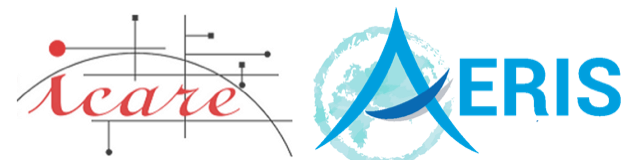Please enter your ICARE username, e-mail address and your current password in the form below. If you have just received a temporary password please use it as your current password. Your username and e-mail address must match the ones in your ICARE account information.
Once you submit this form, you will receive an automatic confirmation by e-mail. You will then be able to sign in to ICARE web services immediately using your new password.
However, your password change will NOT be effective for FTP data access until we validate your request.
As soon as we update your account, you will receive another e-mail notification to confirm your password change for FTP access (usually within 3 working days).