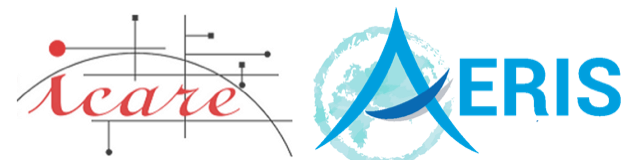Usage
BASIC is nativiely written in scilab and it can be called through the BASIC.sce script.
But a python script named BASIC.py has also been developped to process BASIC easily.
This interpreter takes into account several arguments and options:
> cd <install-dir> > python BASIC.py --help Usage: BASIC.py [OPTIONS] LIDAR_FILE [AERONET_FILE] This program retrieves aerosol properties from various ground-based measurements. Options: -h, --help show this help message and exit -o OUTPUT_FILENAME, --output-file=OUTPUT_FILENAME the output file name -p PARAMETER_FILE, --parameter-file=PARAMETER_FILE change the default parameters file -d OUTPUT_DIR, --output-dir=OUTPUT_DIR the output directory -l LIDAR_RATIO, --lidar-ratio=LIDAR_RATIO set lidar ratio values (sr) -t LIDAR_RATIO_TIME, --lidar-ratio-time=LIDAR_RATIO_TIME set hours of the lidar ratio values (hours) -f, --force force the output overwriting
Inversion modes
This interpreter allows to choose among both inversion easily:
- lidar profile + AOD
- or lidar profile only
Both modes requires one LIDAR_FILE as first argument. Then to enable the lidar + photometer mode you must specify the location of a AERONET_FILE as second argument:
By example:
> cd <install-dir> > python BASIC.py ./data/LID/SIRTA_Palaiseau/als450_1a_PR2_v03_20120320_000000_1440.nc
will produces a BALIA output,
> cd <install-dir> > python BASIC.py ./data/LID/SIRTA_Palaiseau/als450_1a_PR2_v03_20120320_000000_1440.nc ./data/AER/SIRTA_Palaiseau/AERONET-AOD.L15.Palaiseau_20120320.txt
will produces a BALI output.
Specification of scientific parameters
For each platform mentioned in the Description section of the overview, the unpackaged archive contains a default parameters file which gathers scientific settings required to process the algorithm successfully.
All of them are included in the parameters sub-directory:
<install-dir> unpackaged BASIC directory
.
.
|-- parameters
| |-- COPDD_Puy-De-Dome.info
| |-- LOA-Photons_Lille.info
| |-- OPAR_La-Reunion.info
| |-- OPE_Houdelaincourt.info
| |-- QUALAIR_Paris.info
| `-- SIRTA_Palaiseau.info
.
.
.
If you want to use your own configuration, or if your lidar file doesn’t follow the naming convention, you must specify the parameter file through the --parameter-file option:
> cd <install-dir> > python BASIC.py --parameter-file my_own_parameters.txt --lidar-ratio 150.0 my_own_lidar_file.nc
Parameters description
Global parameters
| Parameter | Description |
|---|---|
lid_data |
the name of the NetCDF variable that contains Pr2 values |
lambda |
the wavelength of the lidar remote sensor (in nm) |
site_name |
the name of the platform, retreived in the name of the output file |
latitude |
the latitude in north degrees (example 45.0 deg N) |
longitude |
the longitude in east degrees (example 90.0 deg E) |
altitude |
the altitude in meters |
Scilab engine
BASIC program has a native backend written in Scilab, then the python script BASIC.py allow to call the scilab scipt BASIC.sce with the convenient arguments.
This executable takes as first and unique argument a PCF (Process Control File):
> scilab-adv-cli -f <install-dir>/BASIC.sce -args config_file.pcf
Indeed the python script BASIC.py is used to call BASIC.sce through a convenient PCF easily, as follows:
- parse the command line
- build a convenient PCF in a temporary directory
- call the Scilab
BASIC.scescript in a new process
TROUBLESHOOTING
Warning! HDF5 library version mismatched error
If you have an error like this when running scilab, you have a version of HDF5 (used by NetCDF4) installed on your system that differs from the one used natively in scilab.
As said in the warning :
You can, at your own risk, disable this warning by setting the environment variable 'HDF5_DISABLE_VERSION_CHECK' to a value of '1'. Setting it to 2 or higher will suppress the warning messages totally.
Rerun your app, with HDF5_DISABLE_VERSION_CHECK=1 or 2 as a prefix, and it can work. For instance :
HDF5_DISABLE_VERSION_CHECK=2 scilab HDF5_DISABLE_VERSION_CHECK=2 scilab-adv-cli HDF5_DISABLE_VERSION_CHECK=2 python <install-dir>/BASIC.py
Error Internal Error: printf is broken
This is an character encoding mismatch. Make sure to set a compatible encoding
> export LC_ALL=en_US.utf-8
before running.