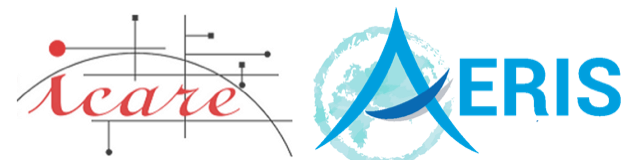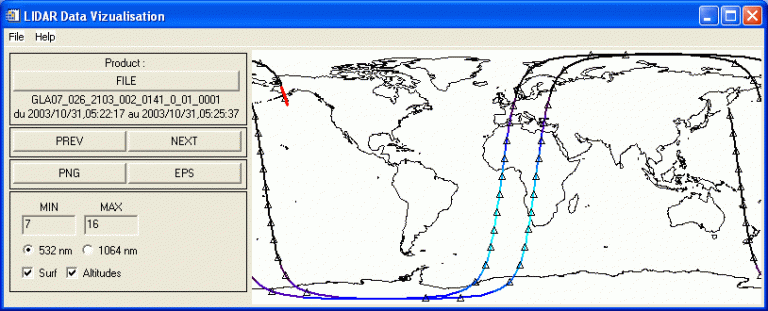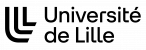Xrit2raw: A tool to convert XRIT/SEVIRI data into a simple, headerless, raw binary file (along with libxrit, the library xrit2raw is based upon)
Language/Format: C
Application type(s): Data Conversion
Related project(s): MSG
Description
xrit2raw converts HRIT_CYCLE file into a simple raw file ( a simple binary array of values with no header )
The XRIT format is one of the numerous formats in which MSG (METEOSAT SECOND GENERATION) data are provided. In order to let the user read easily the content of such files without bothering with a new format, xrit2raw converts it into a simple raw file (a simple binary array of values with no header). The raw file should be directly readable in DIRECT access in the language of your choice: C, Fortran, Matlab … with the proper datatype (integer 16 bits, real 32 or 64 bits, depending on what you chose at the conversion) and dimensions.
Usage
xrit2raw [OPTIONS] xrit_file [output_raw_file]
xrit_file : the input file
[output_raw_file] : name of the output file. If not given, it will be xrit_file .raw by default
[OPTIONS]
-P prologue_file
saves the XRIT prologue into the raw file prologue_file (readable with the auxiliary tool read_seviri_prologue provided by this suite)
-I
displays some informations from the input file, namely the central longitude of the satellite and the calibration coefficients (no raw file will be created)
-n segment
extracts only one segment of 464 rows (between 1 and 8) (experimental, should not be used by most end-users)
-s
stores MSG counts (short integer) into the raw file (default behavior)
-f
stores MSG calibrated data as float into the raw file
-d
stores MSG calibrated data as double into the raw file
-v
displays the data type and dimensions of the raw array produced. Should always be used interactively.
-F fill_value
sets the default value, when no measure is available (for calibrated data only, not for integral counts), nan by default. For instance, use -F -999. to set the fill value to -999. (if the IEEE Not a Number default value is an issue)
Download
Source can be downloaded here :
Compilation
Prerequisites
- a C compiler
Build
Build the application by running
> make all
If successfull, the directories :
- bin will contain the tools read_seviri_prologue, read_xrit_header and xrit2raw
- lib will contain the underlying libxrit.a library that can also be used directly
Copyright
Copyright (c) LOA/ICARE 2006-2011
Fabrice DUCOS fabrice.ducos@univ-lille.fr
This program is a free software; you can redistribute it and/or modify it under the terms of the CeCILL Public License as published by www.cecill.info (License version 2 or later).
This program is distributed in the hope that it will be useful, but WITHOUT ANY WARRANTY; without even the implied warranty of MERCHANTABILITY or FITNESS FOR A PARTICULAR PURPOSE. See the CeCILL Public License for more details.
You should have received a copy of the CeCILL Public License along with this program; if not, please contact www.cecill.info
For any questions or concerns regarding this program, or general information about the ICARE Project, please email to contact@icare.univ-lille.fr