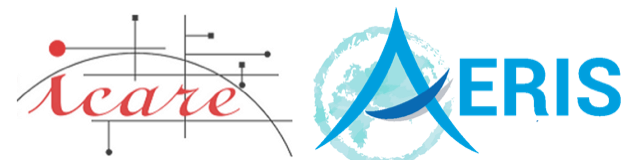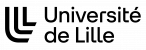Language
HDF4
Python
import numpy
from pyhdf.SD import SD, SDC
# Open file for writing
fileName = "SDS.hdf"
filehdf = SD(fileName, SDC.WRITE | SDC.CREATE)
# Init the data buffer to write : a vector of values from 0 to 24, separated by 1
data = numpy.arange(25)
# Make it a 2D array
data.shape = (5, 5)
# Create the dataset : set its name, data type et dimensions
sds_name = "SDStemplate"
sds = filehdf.create(sds_name, SDC.INT32, data.shape)
# Write the data to it
sds[:] = data
# Terminate access to the data set
sds.endaccess()
# Close the file
filehdf.end()
C
#include "mfhdf.h"
#define FILE_NAME "SDS.hdf"
#define SDS_NAME "SDStemplate"
#define X_LENGTH 5
#define Y_LENGTH 5
main( )
{
/************************* Variable declaration **************************/
int32 sd_id, sds_id, sds_index;
intn status;
int32 start[2], edges[2];
int32 data[Y_LENGTH][X_LENGTH];
int i, j;
/********************* End of variable declaration ***********************/
/*
* Data set data initialization.
*/
for ( j = 0; j < Y_LENGTH; j++ ) {
for ( i = 0; i < X_LENGTH; i++ )
data[j][i] = ( i + j ) + 1;
}
/*
* Open the file and initialize the SD interface.
*/
sd_id = SDstart ( FILE_NAME, DFACC_WRITE );
/*
* Attach to the first data set.
*/
sds_index = 0;
sds_id = SDselect ( sd_id, sds_index );
/*
* Define the location and size of the data to be written to the data set.
*/
start[0] = 0;
start[1] = 0;
edges[0] = Y_LENGTH;
edges[1] = X_LENGTH;
/*
* Write the stored data to the data set. The third argument is set to NULL
* to specify contiguous data elements. The last argument must
* be explicitly cast to a generic pointer since SDwritedata is designed
* to write generic data.
*/
status = SDwritedata ( sds_id, start, NULL, edges, ( VOIDP ) data );
/*
* Terminate access to the data set.
*/
status = SDendaccess ( sds_id );
/*
* Terminate access to the SD interface and close the file.
*/
status = SDend ( sd_id );
}
FORTRAN
program write_dataprogram write_data
implicit none
C
C Parameter declaration.
C
character * 7 FILE_NAME
character * 11 SDS_NAME
integer X_LENGTH, Y_LENGTH, RANK
parameter ( FILE_NAME = "SDS.hdf",
+ SDS_NAME = "SDStemplate",
+ X_LENGTH = 5,
+ Y_LENGTH = 16,
+ RANK = 2 )
integer DFACC_WRITE, DFNT_INT32
parameter ( DFACC_WRITE = 2,
+ DFNT_INT32 = 24 )
C
C Function declaration.
C
integer sfstart, sfselect, sfwdata, sfendacc, sfend
C**** Variable declaration *******************************************
C
integer sd_id, sds_id, sds_index, status
integer start ( 2 ), edges ( 2 ), stride ( 2 )
integer i, j
integer data( X_LENGTH, Y_LENGTH )
C
C**** End of variable declaration ************************************
C
C
C Data set data initialization.
C
do 20 j = 1, Y_LENGTH
do 10 i = 1, X_LENGTH
data ( i, j ) = i + j - 1
10 continue
20 continue
C
C Open the file and initialize the SD interface.
C
sd_id = sfstart( FILE_NAME, DFACC_WRITE )
C
C Attach to the first data set.
C
sds_index = 0
sds_id = sfselect(sd_id, sds_index)
C
C Define the location and size of the data to be written
C to the data set. Note that setting values of the array stride to 1
C specifies the contiguous writing of data.
C
start ( 1 ) = 0
start ( 2 ) = 0
edges ( 1 ) = X_LENGTH
edges ( 2 ) = Y_LENGTH
stride ( 1 ) = 1
stride ( 2 ) = 1
C
C Write the stored data to the data set named in SDS_NAME.
C Note that the routine sfwdata is used instead of sfwcdata
C to write the numeric data.
C
status = sfwdata ( sds_id, start, stride, edges, data )
C
C Terminate access to the data set.
C
status = sfendacc ( sds_id )
C
C Terminate access to the SD interface and close the file.
C
status = sfend ( sd_id )
end
MATLAB
file_name = 'sds.hdf';
sds_name = 'a_sds';
% Open an existing hdf file or create it
sd_id = hdfsd( 'start',file_name , 'write');
if sd_id == -1
sd_id = hdfsd( 'start', file_name, 'DFACC_CREATE');
end
% Create a dataset with its name, data type, rank and dimensions
data = [0 0 0; 1 1 1; 2 2 2; 3 3 3];
data_type = 'double';
rank = ndims(data);
dimsizes = fliplr(size(data));
sds_id = hdfsd('create', sd_id, sds_name, data_type, rank, dimsizes);
% Write data to hdf file
sds_start = zeros(1, ndims(data));
sds_stride = [] ;
sds_edges = fliplr(size(data));
status = hdfsd('writedata', sds_id, sds_start, sds_stride, sds_edges, data) ;
% Close access to the sds
status = hdfsd('endaccess',sds_id);
% Close access to the hdf file
status = hdfsd('end',sd_id);
HDF5
MATLAB
filename = 'test.h5';
% Create the file
fid = H5F.create(filename);
% Create a group
gid = H5G.create(fid, 'group','H5P_DEFAULT');
% Create a dataset
fid = H5F.open(filename);
h5create(filename, '/group/sds1', [2 7],'Datatype', 'double','FillValue',5.5);
% Add attributes
h5writeatt(filename, '/group', 'Description', 'this is a group');
h5writeatt(filename, '/', 'Description', 'this is an example');
% Write data
h5write(filename, '/group/sds1', [1 2 1 1 1 1 1 ;3 5 0 0 0 0 0]);
h5disp(filename);
% Close access
H5G.close(gid)
H5F.close(fid)
R
#To install the package rhdf5 , you need a current version (>2.15.0) of R
#After installing R you can run the following commands from the R command shell to install the bioconductor package rhdf5.
#source("http://bioconductor.org/biocLite.R")
#biocLite("rhdf5")
library(rhdf5)
filename="/home/Projets/R/myExample.h5"
groupname = "group"
# Create an h5 file
h5createFile(filename)
# Create a group in the h5 file
h5createGroup(filename, groupname)
# Create datasets in the h5 file
h5createDataset(filename, "group/toto", c(5,5))
h5createDataset(filename, "sds", c(4,2), storage.mode="integer")
# Write data in dataset named "group/tata" and "sds"
vec <- c(1,2,3,4,5,6)
h5write(vec, filename, "group/tata")
# Or
fid <- H5Fopen(filename)
sdsid <- H5Dopen(fid, "sds")
H5Dwrite(sdsid, c(1,2,3,4,5,6,7,8))
H5Dclose(sdsid)
H5Fclose(fid)
# Create attributes
fid <- H5Fopen(filename)
sdsid <- H5Dopen(fid, "sds")
h5createAttribute(sdsid, "unit", 1,1)
h5createAttribute(fid, "Description", 1, 1,storage.mode="character", size = 22)
# Write attribute value
aid <- H5Aopen(sdsid, "unit")
H5Awrite(aid, 69)
H5Aclose(aid)
aid <- H5Aopen(fid, "Description")
H5Awrite(aid, "this is an example")
H5Aclose(aid)
# Close access
H5Dclose(sdsid)
H5Fclose(fid)