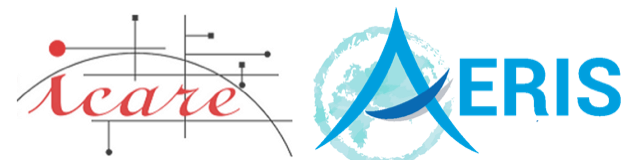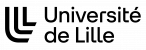#!/usr/local/bin/python
#-*- coding: utf-8 -*-
from numpy import *
from pyhdf.SD import *
X_LENGTH=5
Y_LENGTH=5
#Data set data initialization
data=array([[0]*X_LENGTH]*Y_LENGTH)
for i in range(0,Y_LENGTH):
for j in range(0,X_LENGTH):
data[i][j]=i+j
# The hdf file to read
filename='SDS.hdf'
# Creation HDF file
filehdf=SD(filename,SDC.WRITE|SDC.CREATE)
sds = filehdf.create('my_sds', SDC.INT32,data.shape)
# Assign values to sds
sds[:]=data[:]
# Terminate access to the data set
sds.endaccess()
# Close the file
filehdf.end()
#include "mfhdf.h"
#define FILE_NAME "SDS.hdf"
#define SDS_NAME "SDStemplate"
#define X_LENGTH 5
#define Y_LENGTH 5
#define RANK 2 /* Number of dimensions of the SDS */
main( )
{
/************************* Variable declaration **************************/
int32 sd_id, sds_id; /* SD interface and data set identifiers */
int32 dim_sizes[2]; /* sizes of the SDS dimensions */
intn status; /* status returned by some routines; has value
SUCCEED or FAIL */
/********************* End of variable declaration ***********************/
/*
* Create the file and initialize the SD interface.
*/
sd_id = SDstart (FILE_NAME, DFACC_CREATE);
/*
* Define the dimensions of the array to be created.
*/
dim_sizes[0] = Y_LENGTH;
dim_sizes[1] = X_LENGTH;
/*
* Create the data set with the name defined in SDS_NAME. Note that
* DFNT_INT32 indicates that the SDS data is of type int32. Refer to
* Table 2E for definitions of other types.
*/
sds_id = SDcreate (sd_id, SDS_NAME, DFNT_INT32, RANK, dim_sizes);
/*
* Terminate access to the data set.
*/
status = SDendaccess (sds_id);
/*
* Terminate access to the SD interface and close the file.
*/
status = SDend (sd_id);
}
program create_SDS
implicit none
C
C Parameter declaration.
C
character*7 FILE_NAME
character*11 SDS_NAME
integer X_LENGTH, Y_LENGTH, RANK
parameter (FILE_NAME = 'SDS.hdf',
+ SDS_NAME = 'SDStemplate',
+ X_LENGTH = 5,
+ Y_LENGTH = 5,
+ RANK = 2)
integer DFACC_CREATE, DFNT_INT32
parameter (DFACC_CREATE = 4,
+ DFNT_INT32 = 24)
C
C Function declaration.
C
integer sfstart, sfcreate, sfendacc, sfend
C
C**** Variable declaration *******************************************
C
integer sd_id, sds_id, dim_sizes(2)
integer status
C
C**** End of variable declaration ************************************
C
C
C Create the file and initialize the SD interface.
C
sd_id = sfstart(FILE_NAME, DFACC_CREATE)
C
C Define dimensions of the array to be created.
C
dim_sizes(1) = X_LENGTH
dim_sizes(2) = Y_LENGTH
C
C Create the array with the name defined in SDS_NAME.
C Note that DFNT_INT32 indicates that the SDS data is of type
C integer. Refer to Tables 2E and 2I for the definition of other types.
C
sds_id = sfcreate(sd_id, SDS_NAME, DFNT_INT32, RANK, dim_sizes)
C
C Terminate access to the data set.
C
status = sfendacc(sds_id)
C
C Terminate access to the SD interface and close the file.
C
status = sfend(sd_id)
end