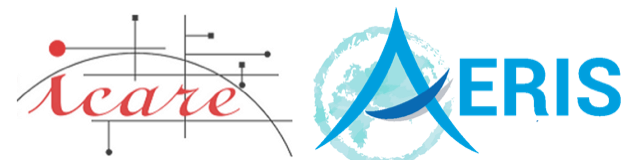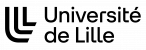Display 2D data with Python
Description
This page gives an example for creating an image from a 2D data array with Python and the Matplotlib library. In this particular case, the data are read from an HDF4 file, but it can also be read from any source as long as the data are passed to Matplotlib in a numpy array.Prerequisites
Language- Python
- pyhdf
- matplotlib
- numpy
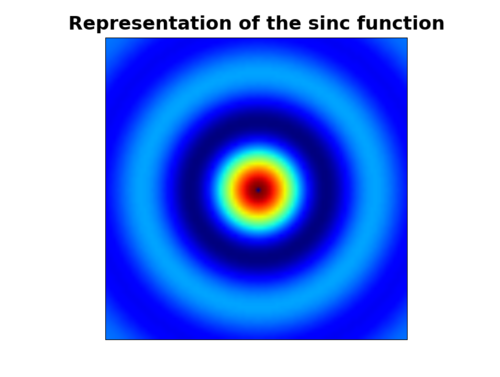
Input File
The data file used in the example below is : Cardinal_sine_2D.hdf
Output Image
The program creates the image Representation (2D) of the sinc function
Source Code
from pylab import * from numpy import * from pyhdf.SD import * # Path to the file fileName = "Cardinal_sine_2D.hdf" # Open HDF file for reading filehdf = SD ( fileName ) # Reading attributes print "file : ", fileName # Read the sds data sds = filehdf.select ( 0 ).get ( ) # Display image imshow ( sds ) # Image title title ( "Representation of the sinc function", weight = "bold", size = 22 ) xticks([]) yticks([]) # Save the current figure savefig ( "Cardinal_sine_2D.png" ) show() # Terminate access to the file filehdf.end()